

Mic's & Audio Devices will be auto-detected

Drag any audio filetype in

Record single or multitrack

Eliminate microphone bleed and more

Consistent sound across all projects

Single Dial Noise Reduction

Desktop software and offline transcription

A palette of languages

identifies speakers in transcription

places speakers on separate tracks

Arrange story clips, soundbites, music

Organise clips in groups and subgroups

Store audio across all sessions

Group clips titles exported as text

Soundly’s amazing ambience sound library


Field Recorder

Hindenburg PRO

Narrator