

colours and more
Hindenburg Pro 2 looks as good as it sounds. The new high resolution user interface makes it easier to distinguish tracks, create fades, and more. And now you can use colours as a storytelling tool by adding colours to your tracks to identify people, sounds, FX and more.

view / toolbars / colours
You can add colour to a singe or multiple regions.
Select the regions(s) and select a colour from the palette in the colour pane
| Function | Solution |
| Open Colour Pane |
View / Toolsbars / Colours |
| Open Colours Pane | Right-click / Show - Hide Colours |
| Add Colour to Region | Select Region / Choose Colour |
all new but still the same
The region has a New Look. On top of the colours they now have new volume handles and room for transcription at top.Does that mean you need to learn new ways?
No!
Setting fades, gain, trim, Duck and Soundbeds are exactly the same as before.
Nothing, you can continue as normal
Yes, for the first time ever, Perpetual PRO and LITE users will
Yes, CURRENT Perpetual PRO and LITE users will be offered a discount.
Perpetual PRO users who bought a licence after we announced version 2 on February 13th 2023 will be upgraded for free.