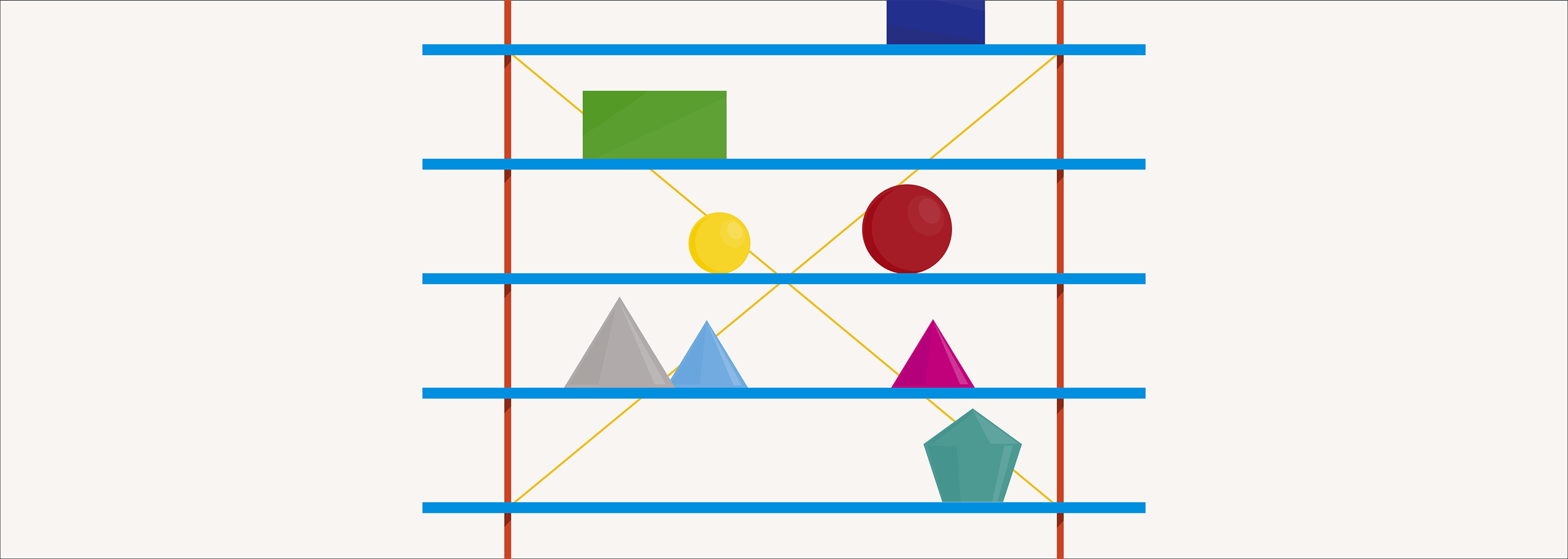
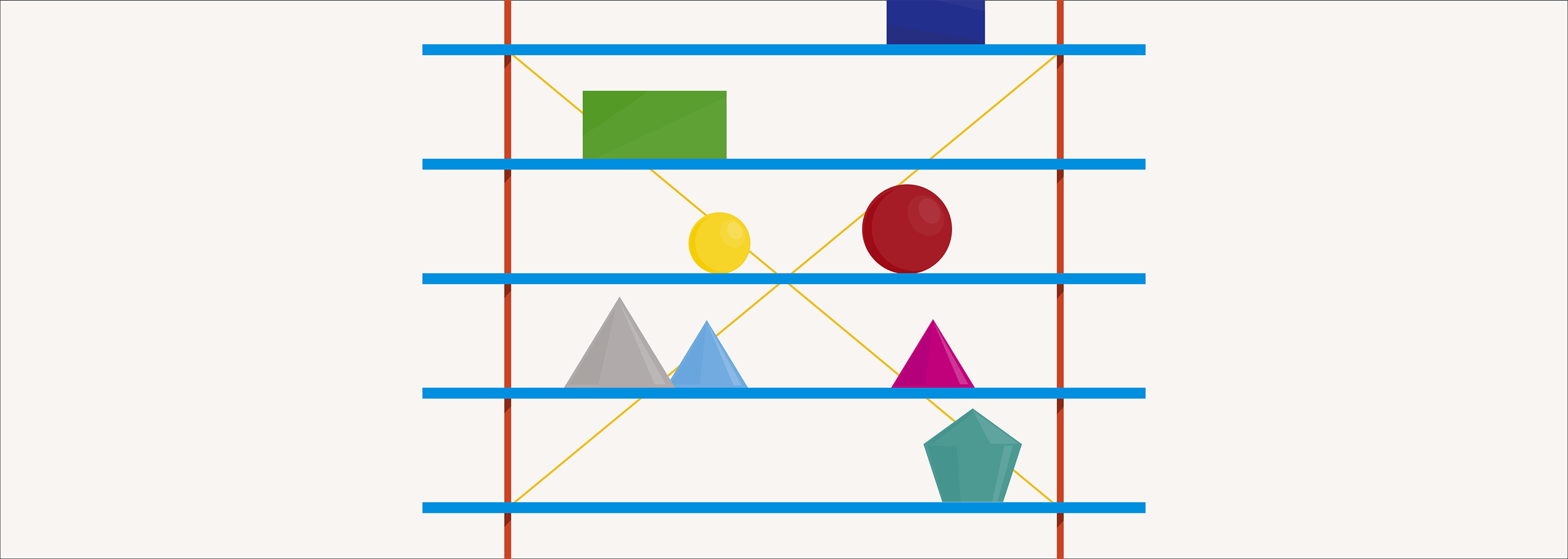
never loose a great soundbite
Keep your session – and workflow – organised and manageable with the new Clipboard, the fastest way to sort, organise and access your Clips. Preview audio directly from the clipboard and quickly find specific sound bites using the new Transcription search features. We’ve also added Sub-Groups to make organising larger sessions even easier, and now you can rename Clips, Groups and Sub-groups so you can work the way you want.

| Function | Solution |
| Add Clip | Cmd / Ctrl Drag a Selection |
| Import Clip | Cmd T |
| Rename Clip | Enter / Return |
| Play Clip | Spacebar |
| Delete Clip | Delete |
| Move Workspace | Drag Clip |
| Open Group | click on the expand arrow |
| Close Group | click on the expand arrow |

Nothing, you can continue as normal
Yes, for the first time ever, Perpetual PRO and LITE users will
Yes, CURRENT Perpetual PRO and LITE users will be offered a discount.
Perpetual PRO users who bought a licence after we announced version 2 on February 13th 2023 will be upgraded for free.