

painting stories with sound
Hindenburg Pro 2 looks as good as it sounds. The new high resolution user interface makes it easier to distinguish tracks, create fades, and more. And now you can use colours as a storytelling tool by adding colours to your tracks to identify people, sounds, FX and more.

view / toolbars / colours
You can add colour to a singe or multiple regions.
Select the regions(s) and select a colour from the palette in the colour pane
| Function | Solution |
| Open Colour Pane |
View / Toolsbars / Colours |
| Open Colours Pane | Right-click / Show - Hide Colours |
| Add Colour to Region | Select Region / Choose Colour |
