

Record and set markers during an interview.

Learn the layout of the editing mode. The regions, handles, counter, meter, transport bar
Learn the layout of the editing mode. The regions, handles, counter, meter, transport bar
Watch video [02:57]
Learn basic editing. Zoom, break, cut, clear, move and fade

Learn editing with in & out markers. Cut, copy and paste. Rehearse and play the selection
Learn editing with in & out markers. Cut, copy and paste. Rehearse and play the selection
Watch video [05:22]
Set markers. Create a favourite clip. Insert favourite clip into session.
Set markers. Create a favourite clip. Insert favourite clip into session.
Watch video [02:03]
The compressor is easy to use. There is only one button. More or less compression.
The compressor is easy to use. There is only one button. More or less compression.
Watch video [00:17]
Add meta data to the session: Image, title, notes and keywords

Appearance, default author, audio settings, WIFI sharing …

Share sessions in a number of different ways. Computer, email, ftp, soundcloud and more …
Share sessions in a number of different ways. Computer, email, ftp, soundcloud and more …
Watch video [04:14]