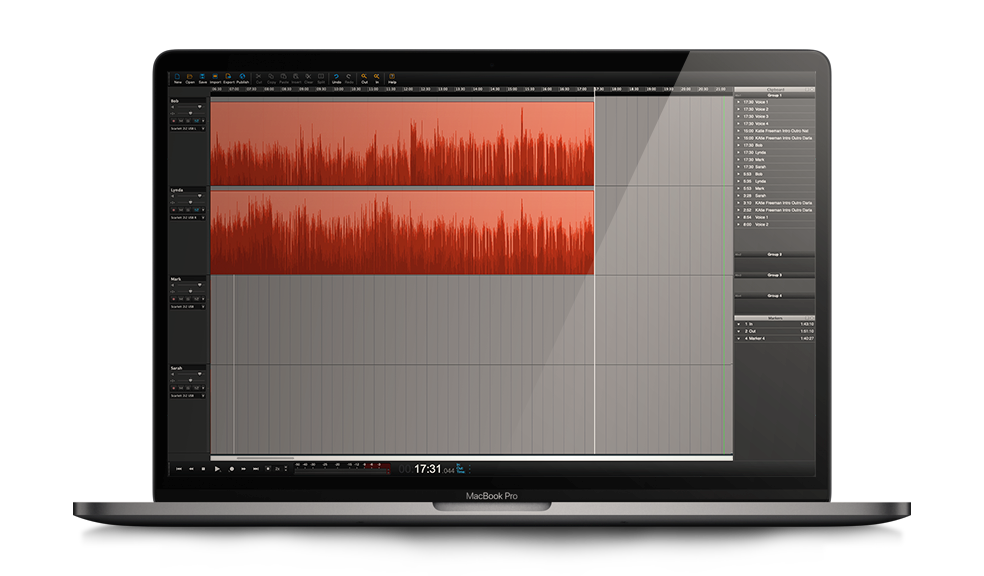Multitrack recording
record & re-record to your heart’s content
Whether you’re recording yourself or yourself and six guests, we give you as many channels as you have inputs.
You can even record from virtual sources like internet browsers or video call platforms. No limits!