

the office favorites
In this series, we will explore a range of features that you may already be familiar with, but we'll also introduce a few fresh tips and tricks along the way. For example, we'll delve into the realm of selections and unveil various essential editing techniques. Our goal is to enhance your workflow efficiency and leave you with a cheerful grin on your face.


the office favorites
Tips & Tricks this time around is all about selections.
How do selections work in Hindenburg? How many different ways can you make them?
What are the offices favourite tricks?
Jonathan's favorite
Tips & Tricks this time around is all about templates.
Jonathan and Nick dive into the often-overlooked world of templates, a game-changer for streamlining your audio projects.


things you never knew
Tips & Tricks this time around is all about audio editing.
Cutting techniques, including the innovative 'region cut' and the unique 'reverse cut' for dynamic audio manipulation. Trim audio with precision using 'Head & Tail' edits and more
next level tips
Tips & Tricks this time around is all about volume.
Learn about 'Auto Levels' for consistent sound, the incredible 'Magic Levels' for handling de-bleed and uneven levels, and the art of creating seamless audio with automated Ducks
