

Lessons II
Introduction to lessons II. Record, Edit and Share.

Lessons II
Tracking and Re-Recording in Hindenburg with Punch-in. Record and edit in seconds, with Pre-Roll Recording.

Lessons II
Add Cue point, markers for easy navigation and edit your recording.
Learn more editing tools and tips for cut, delete, fade and cross fade

Lessons II
What are bitrate, LUFS, samplerate and channels?
Get a better understanding of the audio export formats and the numbers and terms behind.
