

"Customise the book bar to fit your needs.
Rename entries. Move, delete and hide entries."
"Customise the book bar to fit your needs.
Rename entries. Move, delete and hide entries."

"Set up the export settings for DAISY 2.02, Epub 3 & Audio books.
Set the audio format, quality & split-level."
"Set up the export settings for DAISY 2.02, Epub 3 & Audio books.
Set the audio format, quality & split-level."

Export the finished book in a number of different formats. DAISY 2.02, Epub 3, NLS DTB, Audio book.
Export the finished book in a number of different formats. DAISY 2.02, Epub 3, NLS DTB, Audio book.
Watch video [04:42]
Create structure for a physical book and record the narration. Set Headings and rename them. Record with punch in from both the Manuscript view and the Narration view.
Create structure for a physical book and record the narration. Set Headings and rename them. Record with punch in from both the Manuscript view and the Narration view.
Watch video [05:07]
See how you can re-record a selection in Leaf Mode. Also learn how too trim audio, delete silence, edit text and split audio
See how you can re-record a selection in Leaf Mode. Also learn how too trim audio, delete silence, edit text and split audio
Watch video [04:16]
"Replace a previously recorded paragraph in the manuscript.
The new recording will automatically be shuffled into the exciting recording."
"Replace a previously recorded paragraph in the manuscript.
The new recording will automatically be shuffled into the exciting recording."

View Mode. Use the view mode to get a better overview of the audio. All, Branch & Leaf mode will be explained in the tutorial.
View Mode. Use the view mode to get a better overview of the audio. All, Branch & Leaf mode will be explained in the tutorial.
Watch video [04:08]
Open a ePub book and narrate it. Use both manual punch in recording and punch in with pre-roll.
Open a ePub book and narrate it. Use both manual punch in recording and punch in with pre-roll.
Watch video [06:05]
Synchronise audio and text 2. Use TAB and Hindenburg ABC will guess the next location for the navigation point based on the text.
Synchronise audio and text 2. Use TAB and Hindenburg ABC will guess the next location for the navigation point based on the text.
Watch video [03:57]
Open a ePub book and narrate it using the Narration View. Use both manual punch in recording and navigation in text.
Open a ePub book and narrate it using the Narration View. Use both manual punch in recording and navigation in text.
Watch video [05:46]
Synchronise audio and text. Manually set navigation points that link text and audio.
Synchronise audio and text. Manually set navigation points that link text and audio.
Watch video [03:45]
Here is a run down of the how and why to use the Export for ACX function. You can learn to customize how you would like to export your audiobook and a bit of how the validator works.
Subscribe now: https://hindenburg.com/products/narrator-studio/shop/
30 Day Trail: https://hindenburg.com/academy/trial/
Here is a run down of the how and why to use the Export for ACX function. You can learn to customize how you would like to export your audiobook and a bit of how the validator works.
Subscribe now: https://hindenburg.com/products/narrator-studio/shop/
30 Day Trail: https://hindenburg.com/academy/trial/
