

And with him the Hindenburg advent calendar
But don’t worry.
Santa and his helpers are already busy planning next year’s treats and surprises.
In the meantime, why not spread the word?
Create some sparkling, meaningful audio stories, maybe inspired by the insights our founder, Nick Dunkerley,
unwrapped during December.
Remember - it's all about the stories